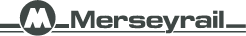Our speedy, super helpful, refreshed App.
The upgraded Merseyrail app makes travelling across the network easier. With improved functionality, it’s a seamless and enjoyable experience taking travel convenience to the next level.
Key Features and Benefits:
Personalised Journey Times: Open the app, and there you have it – instant and personalised journey times. Say goodbye to endless scrolling and planning; our app does the work for you, so you can focus on what matters.
Real-Time Status Updates: Stay informed of any incidents that might impact your journey. Our real-time status map provides up-to-the-minute information, ensuring you're always in the know. Get notified of these updates by turning on your notifications in the app, just click 'Edit' on the My Journeys tab.
Apple Watch Companion: Have an Apple Watch? We've got you covered! Stay connected with your travel plans, receive updates, and access essential information without needing your phone on hand.
Custom Alerts, Your Way: Tailor your app experience to your preferences. Set custom alerts for your regular routes and travel times, so you get the information you care about most.
Get on Board Today!
Join thousands of satisfied users who have already upgraded their travel experience. Download the Merseyrail app now and take control of your journey like never before. Say hello to smoother, smarter, and happier travel with Merseyrail!
You can now get the latest train information on your smart speaker using just your voice and the instruction, “Alexa, launch Merseyrail Info” – to learn more about our Alexa skill click here.
Frequently Asked Questions
The Merseyrail app is available on both Apple and Google Play stores. Just do a search for Merseyrail in the app store search bar and click the link to install.
The old version of the Merseyrail app should update automatically. If this doesn’t happen, please search for Merseyrail in the app store (Apple or Google Play) and click the 'update’ button.
If this fails to work, please uninstall the old version of the app and install the latest version.
Once you've set your favourite destinations on the My Destination screen you can find the departures to your destination quickly.
Alternatively, to find the departures from any station you can use the Station Map screen and navigate to the station you want by using the drop down arrow at the top. You can view more departure times by pulling up the results at the bottom the screen, and find earlier and later trains too.
The new version of the Merseyrail app uses your location to find out information such as your nearest station. To get the most out of the app, when you first open it, please enable location sharing.
Once this is enabled, you can then select your favourite stations to see upcoming train times. Click the ‘+’and then ‘Add’ in the top right-hand corner of the screen. Here, you can select options such as Home and Work. Then, simply choose your station of choice.
By default, the app uses your nearest station to find the quickest way to your destination, however if you want to use a different station to start your journey from you can use the ‘Station Map’ or ‘Journey Planner’ to find the information you need.
By default, the app uses your nearest station to find the quickest way to your destination, however if you want to use a different station to start your journey from you can use the ‘Station Map’ or ‘Journey Planner’ to find the information you need.
If you want to edit or delete a usual destination, go to ‘My Journeys’ click edit, then swipe to the right on the destination and delete if required. To edit, simply click on the destination which needs editing, update and save.
You can find departures from any station using the ‘Station Map’. When on this screen select the station you want using the drop down arrow at the top of the screen. You’ll then be able to see a map of the area, plus station facilities and live departures. To fully view the departure times, you can pull up the departure board so it fills the whole screen. You can drag it back down to show less trains. Earlier and later options are also available.
On the ‘Station Map’ screen, use the drop-down arrow at the top of the screen to bring up a menu of Merseyrail stations.
To see the location of a Merseyrail train, from the ‘Station Map’ screen navigate to your chosen station and view the departures. Click on the departure time of the train you want to view the progress of to view the updates. Black circles show the stations the train has visited, white will show those the train is yet to stop at.
Disruption notifications or cancellations are shown on the latest version of the app. Please update the app from the app store (Apple or Google Play).